5 Common Reasons to Use Interactive Prototyping Tools
UI/UX Design
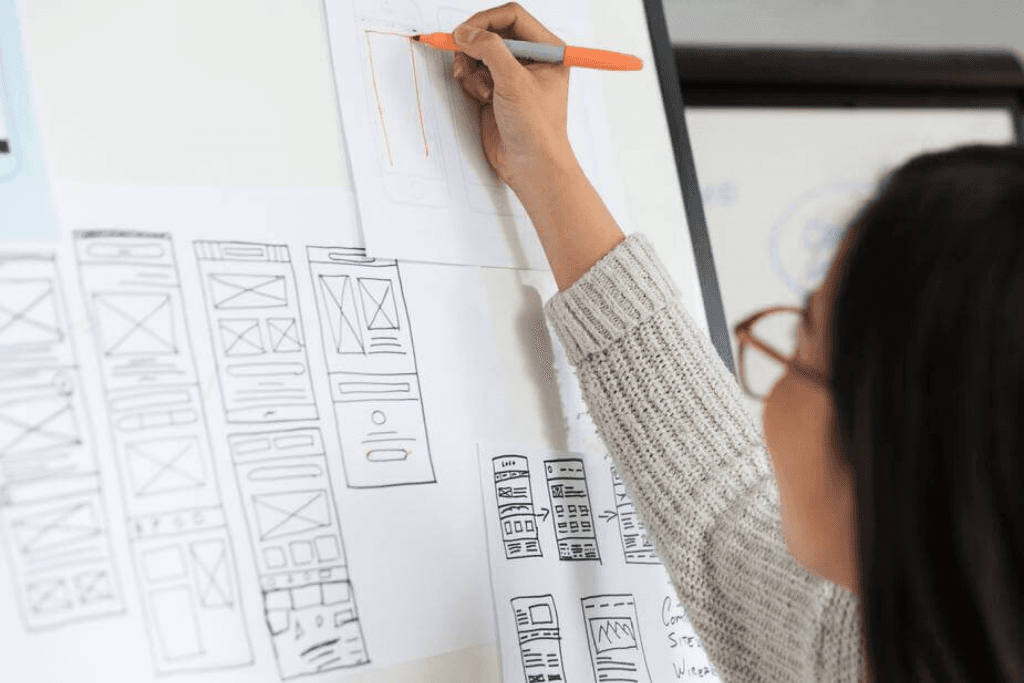
What is an interactive prototype?
The concept of prototyping has its origins in manufacturing - where a proof of concept can help establish the feasibility of a project before a business commits to an extensive (and often costly) production run.
The digital industry has adopted prototyping to help focus on user needs, reduce client/agency friction, to keep teams on the same page, and ultimately build a better understanding of what a digital product needs to be before time resource is committed to making it.
Learn more about rapid prototyping in our ultimate guide
Interactive prototypes allow designers and developers to display their intended UX & UI flows, test the interactivity that they want to design, and give developers the right frame of reference when it’s time to build.
With all that in mind, we use interactive prototypes as a matter of course. After all, if you had a way to present your ideas to your client in an engaging way that makes it easier to gather feedback, why wouldn’t you?
While not every project requires a fully interactive prototype, there are some clear and compelling reasons you should use them. These are our five most common reasons to use interactive prototypes on your next digital project.
1. Improve client understanding and satisfaction
An interactive prototype helps convey everything about the suggested product - from its UX and UI designs to how a button should work. It can also show a flow from start to finish - for instance, a 'create an account’ feature. This allows clients to test out the intended project early and often - as you’ll see prototypes at both the wireframe and design stages.
InVision prototypes are easy to feedback on, which means you can send your amends back to the agency without worrying about them getting missed. The agency can then make the changes before they’ve committed to the actual build - making everyone’s lives just that little bit easier.
Moreover, for product managers and other non-CEO clients, the interactive prototype is a great way to present progress to your managers or shareholders - and as a proof of concept for any future user testing (more on that further down.)
2. The wireframe becomes more engaging
A wireframe is usually one of the first stages of any digital project - but it is often overlooked, or more accurately, quickly passed over. Everyone, both clients and agencies, is often guilty of not fully fleshing out a wireframe instead of pushing on to the more exciting design phases.
However, designing a prototype wireframe that allows a client to navigate through the proposed structure flows and the product’s layout gives everyone a chance to get engaged early and submit feedback BEFORE anyone has committed to the design phase.
3. Supports better collaboration between design and development
Interactive prototypes allow you to use the product in the way it’s intended. It offers a functional, tangible experience that a client can begin offering feedback on from the project’s beginning. It allows developers to look over the suggested flows and features and feedback early - letting everyone know if a particular feature can’t be done or could be improved upon.
On top of that, developers can also check the designer’s notes through the prototype’s Sketch file. This lets them see elements such as dimensions, padding, transitions etc. Conversely, designers can design the finished product, safe in the knowledge that the developers have already approved the prototype and are confident enough to build all of the designed elements.
Want to know more about productive remote designer/developer relationships? Check out this piece about inter-department collaboration.
4. Makes mobile testing easy
Mobile accessibility is a practical must in every project - but often, design or code can go askew when testing a mobile version of a project. On top of that, it is hard to visualise how a mobile product will ‘feel’ through flat images or mood boards. Instead, a mobile prototype allows you a tangible experience that works like it would on a mobile device and accommodates mobile-specific elements.
Finally, a mobile prototype keeps everyone on the same page: so that the client, designers and developers can all pre-agree on how it should look, how it should work and then refer back to the prototype as the build gets underway.
5. Improves user testing experiences
User testing is a vital part of every digital product - but as every product owner knows, getting valuable tests in place can be a challenge. Interactive prototypes allow you to incorporate user testing far earlier than would normally be possible. Using an integration like Maze, you can upload a product to a user testing environment that records user activities such as clicks and can also challenge them to take action.
By doing this at the prototype stage, you gather invaluable insights into how a user wants to interact with your product and identify certain hotspots for clicks or errors - allowing you to make early changes that may be crucial to a more effective launch.
In reality, there’s very little reason NOT to use an interactive prototype when working on a digital product. By giving everyone better insight into how the intended product will look, how it will feel and crucially, how it will perform, a digital product can be built more seamlessly and with less disruption.

Got an idea? Let us know.
Discover how Komodo Digital can turn your concept into reality. Contact us today to explore the possibilities and unleash the potential of your idea.

Sign up to our newsletter
Be the first to hear about our events, industry insights and what’s going on at Komodo. We promise we’ll respect your inbox and only send you stuff we’d actually read ourselves.






