User Feedback Red Flags: Signs You Need to Change Your Product
UI/UX Design
User Research
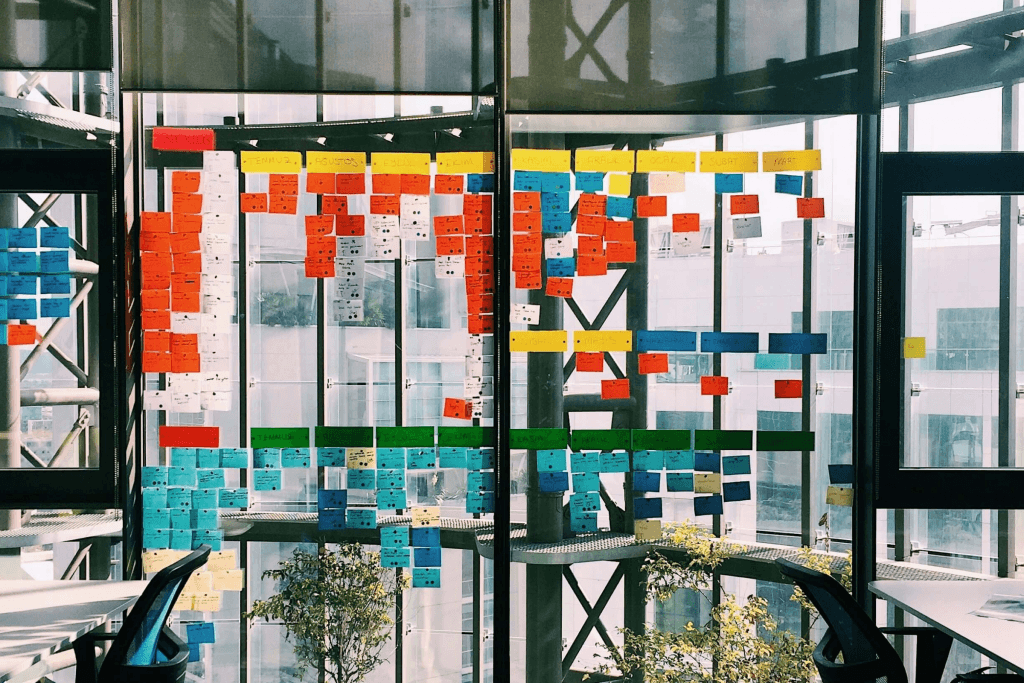
When you’re a product owner, you can never really rest. A digital product is ever-changing. It grows with your customers and your business. Or at least, successful products do. In fact, Gartner suggests that up to 81% of companies are now competing on customer experience alone. So, If you fail to adapt to changing user needs and behaviour, you put everything at risk.
To help you avoid that, we’ve created a list of red flags you need to watch out for during your product’s life cycle. From pre-launch through to updates, pay attention to the following red flags, so you can ensure you have a product that customers use and love. In this article we’ll cover:
Decreased Interaction
Bad Reviews
Mass Uninstalls
Poor conversions despite high traffic
Failing to Act on Beta or Alpha Test Feedback
Decreased Interaction
It might seem obvious, but if you notice that users’ interaction with your product is declining, it’s time to investigate. Of course, this may not always mean your product has an issue - it could instead be something external.
Fortunately, well-built digital products make this investigation process easier by allowing you to see usage data and customer analytics. You can look at the elements that have decreased in interaction and then extrapolate outwards to find reasons.
For example, if users are not clicking a conversion-based button like a checkout, you can first look at the element itself. Is it in the right place, is it sized correctly? Does it respond quickly or add unnecessary complexity?
After you’ve looked at that element, you can begin looking at those which work alongside it. In the same example, you’d need to look at the checkout page itself, the basket functionality and even at external factors such as payment methods. You may find, for instance, that your product’s checkout button is losing out in interaction because it doesn’t offer a one-click PayPal checkout when a competitor does - that’s both an external factor and one you can take action on.
Bad Reviews
Reviews are a tricky issue for most product owners. One or two poor reviews can be attributed to virtually anything: from a ticked off customer to a competitor with a grudge. However, you need to read what the reviews say to work out the issue before you can discount it as one of the above reasons.
Set up a review monitoring tool or regularly check all of the places a review can be left: this includes each app store your product resides in, third-party review sites such as Trustpilot and even blog articles.
Try using Google Search Parameters such as “MYBRAND + Review” to pull through reviews you may have missed.
By reading reviews, you’ll be able to compile a list of actions that are genuinely hampering user experience. Once fixed, you can then contact the reviewer and ask them to re-review the product. However, the best route is to leave a public reply to the review and make it clear you have either dealt with the issue, or you’re at least aware of it. This means other potential users who read the review can see you are proactive about complaints and improving experiences.
Public replies also mean you can deal with malicious reviews in a diplomatic way and limit their impact. If, for example, you get a begrudged customer leaving a bad review for no real reason, dropping a public reply to highlight the lack of actual issues with the digital product helps reassure other users.
Bonus red flag: no reviews
As we’ve alluded to above, reviews aren’t just for you as a developer/product owner. They’re also for the audience of the app - who use them when deciding whether they want to install it or not. A complete lack of reviews for a product makes it seem off-putting and fishy - so if you’ve been live for a while and haven’t gotten any, it’s time to start emailing customers with incentives and requests for reviews.

Mass Uninstalls
While we’ve touched on decreased product usage, we haven’t acknowledged another clear red flag: when customers begin uninstalling your product. This is more urgent than decreased activity - it is a clear sign that not only is your digital product not serving customer needs - it’s actively repelling them enough to take clear action.
The main reasons most consumers uninstall apps are:
Crashing/errors that prevent genuine use.
Too demanding on battery or performance.
Slow responsivity that fails to meet expectations.
Poor accessibility or design prevents actions from being taken.
Too many intrusive ads or push notifications.
All of the above are things you, as the product owner, can take action around. For example, by noticing that uninstalls are rising, you can quickly check through the above list to ensure your app is functioning correctly. Once you have addressed the critical problems that lead to drastic uninstalls, you can then go back into a more data-driven user experience/research mindset to improve the general product and how it performs against user needs.
Poor Conversions Despite High Traffic
A ‘conversion’ can be anything - from a sign-up field to a full-blown eCommerce purchase. If your product has a high number of users but a low conversion rate, there’s something likely wrong with the design limiting people’s ability to take the intended action. It’s no good for your stakeholders or management team if you’ve got lots of users, but they don’t follow through with the purpose of the product.
When you’re in this situation, it can be hard to pinpoint specifics. Some conversion issues are less obvious than others. While it’s easy enough to identify a broken checkout button that stops users from purchasing, it’s more difficult to determine why customers aren’t using a certain sign-up form.
To identify the issue, you need first to investigate external factors such as pricing, market competition etc. Then, once you know it’s a fault with your product and not something external, you should get your UX team to dive into each part of the conversion process - testing the buttons, placement, performance etc.
Failing to Act on Beta or Alpha Test Feedback
No matter how well-funded or ambitious, every digital product must undergo user testing early to catch key issues/errors/challenges that users face.
To gather and action this feedback, you need external beta testers not affiliated with the product to test it in-situ. So it’s not enough to rely on your in-house UX or QA teams - you need genuine users trialling the product at the earliest possible moment so that you can spot their usage patterns, take their feedback on board and incorporate it into the final launch.
While it may be too late for some product owners reading this, it does raise the idea of a useful process: why not look back over previous testing phases and ensure all the feedback was implemented or, at the very least, explored? As we all know, it can be easy to miss feedback or suggestions when you work in a busy team that often has lots of team members all working on different responsibilities.
Performing User Research: What Does a Red Flag Even Look Like?
Look - all of the things we’ve just gone through are totally, 100% avoidable. But, unfortunately, most businesses don’t put in the work required to make that the case. By creating strict user research and user experience processes, you’ll better understand what users need and build your product to suit that - rather than building one to do what you think the user needs.
User research can be relatively simple or infinitely complex. From surveys, interviews and user tests to extensive workshops, you can map out each user type and their journey through your app. The real challenge is performing the right user research to extract the most insightful data and get the product working in the most user-friendly way.
At KOMODO, our user research team can help you build a better understanding of the types of users your product will be built for - as well as mapping out their wants, needs and behaviours. From here, you’ll be able to design a product that better serves users to avoid being repeatedly red-flagged.

Got an idea? Let us know.
Discover how Komodo Digital can turn your concept into reality. Contact us today to explore the possibilities and unleash the potential of your idea.

Sign up to our newsletter
Be the first to hear about our events, industry insights and what’s going on at Komodo. We promise we’ll respect your inbox and only send you stuff we’d actually read ourselves.






